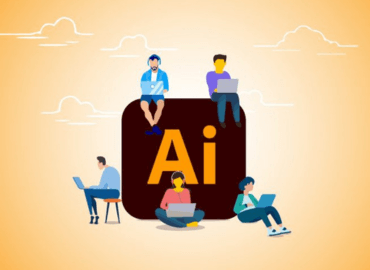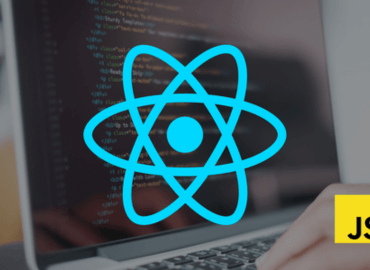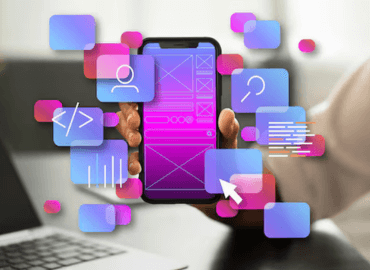Video Editing Course (After Effects And Canva Pro)
Course Description
Our Video Editing Course provides in-depth training on two powerful tools: Adobe After Effects and Canva Pro. This course is designed for individuals looking to master video editing techniques and create compelling visual content for various platforms. Whether you're a beginner or an experienced editor, you'll gain valuable skills to enhance your video projects.
What You’ll Learn From This Course
Our comprehensive course covers both Adobe After Effects and Canva Pro, offering a range of skills to boost your video editing expertise. Here’s an overview of what you'll learn:
Adobe After Effects
- Introduction to After Effects: Learn the basics of the software and its interface.
- Keyframe Animation: Master the art of creating smooth animations using keyframes.
- Effects and Presets: Explore various effects and presets to enhance your videos.
- Motion Graphics: Design and animate motion graphics to add a dynamic touch to your videos.
- 3D Layers and Cameras: Understand how to use 3D layers and cameras to create depth and perspective.
- Compositing Techniques: Learn how to blend multiple video layers seamlessly.
- Rendering and Exporting: Get familiar with the best practices for rendering and exporting high-quality video files.
Canva Pro
- Introduction to Canva Pro: Discover the features and benefits of Canva Pro for video editing.
- Video Templates: Utilize Canva’s extensive library of video templates to kickstart your projects.
- Custom Graphics and Elements: Create and integrate custom graphics and elements into your videos.
- Text Animation: Add and animate text to make your videos more engaging.
- Branding and Design Consistency: Maintain branding and design consistency across your video content.
- Exporting and Sharing: Learn how to export and share your videos directly from Canva Pro.
Course Details
- Start Date: 1st August 2024
- Lectures: 20
- Skill Level: Pro
- Certificate: 5+
- Instructor: Deepak Singh
- Mode: Offline
- Hours: 20+
- Modules: 10+
- Duration: 20 Days
- Internship: 1 Month
What You’ll Learn
- Basic and Advanced Video Editing Techniques
- Creating Professional Animations
- Designing Engaging Video Content
- Utilizing Key Features of After Effects and Canva Pro
- Exporting and Optimizing Videos for Various Platforms