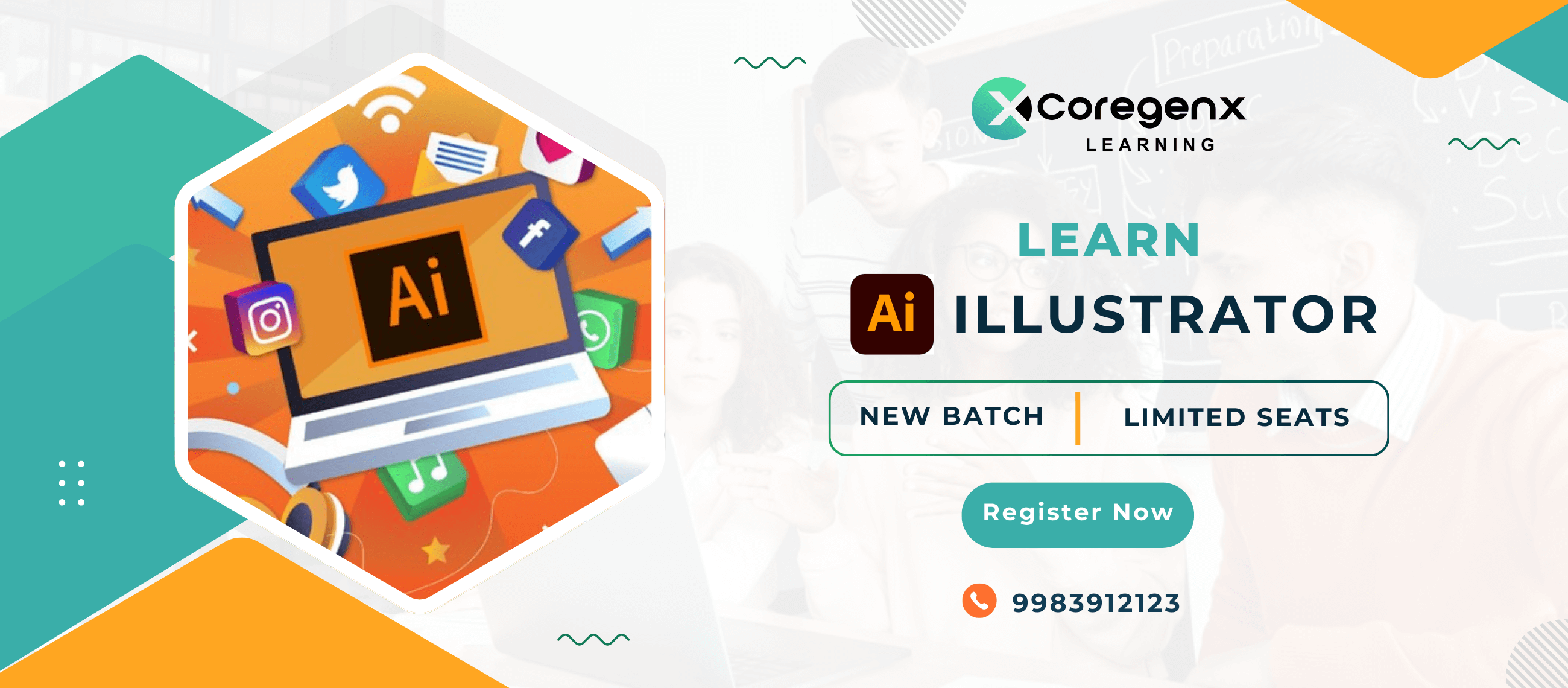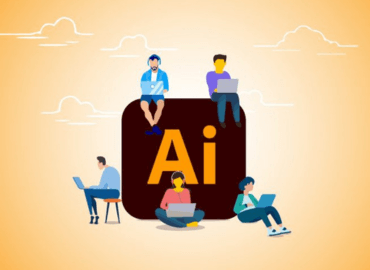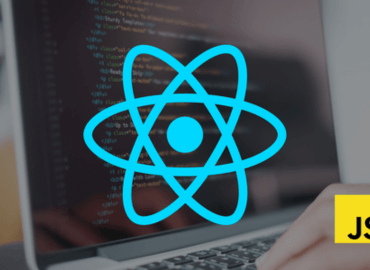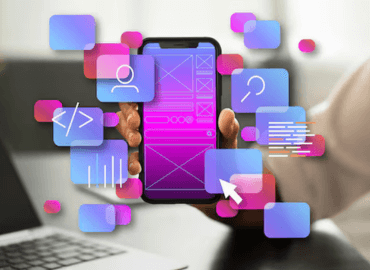Adobe Illustrator Course
Course Description
Adobe Illustrator is a sophisticated vector drawing tool. You can create distinctive designs with precise shape-building tools, fluid and painterly brushes, and advanced path controls. You can use Illustrator to do a layout for a book, create a web page, and the list goes on. The best thing about it is that you can do all these things easily using Illustrator once you learn the program and what different functions and features it provides.
You'll also explore advanced topics like creating complex illustrations, using gradients and patterns, and preparing artwork for print and web. With hands-on projects and real-world applications, you'll develop the skills needed to produce professional-quality vector graphics. By the end of the course, you'll be proficient in Illustrator and ready to apply your skills in various design projects.
Learn to design logos, corporate identity, brochures, danglers, handouts, visual layouts, posters, and other designs with Adobe Illustrator.
Course Contents
-
Interface:
- Ruler, Guides, Grids, Workspace
- Toolbox
- Pen tool
- Basic Shapes
- Editing shapes
- Grouping
- Transform
-
Tools:
- Shape Distort Tools
- Symbol Editing Tools
- Graph Tools
- Type Tools
- Brush Tool
- Gradient Tool
- Live Paint, Live Trace
- Path Blend, Envelope
-
Filter Effect:
- Illustrator filters
- Distort
- Stylize
- Photoshop Filters
- Illustrator effects
- Convert to shape
- Distort, Transform
- Effects gallery
-
3D Effect:
- Create 3D Glass, Pen
- 3D properties
- Apply Symbols
- Create New Symbols
- 3D Logo
- 3D Rotation
- 3D Shine, Matt effects
- Convert 3D to Shape
What You Will Learn
- Intro to Graphic Design
- Logo Design
- Brochure Design Basics
- Infographic Design
- Typography Advanced
- Poster Design
- Brochure Design (Typography Basics)