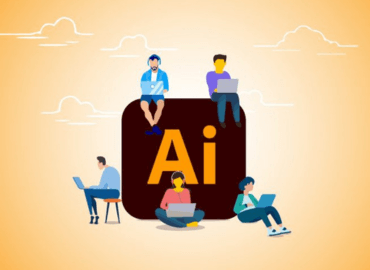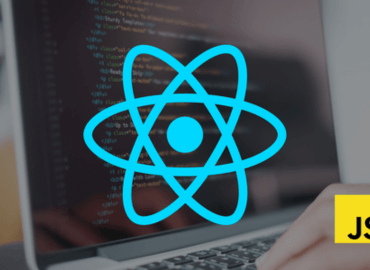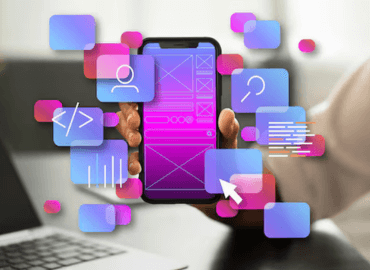CorelDRAW Course
Course Description
Our CorelDRAW course is designed to provide you with the essential skills and knowledge needed to excel in graphic design. Whether you're a beginner or an experienced designer looking to enhance your skills, this course covers everything from the basics to advanced topics in CorelDRAW. You'll learn to create vector illustrations, design layouts, and develop professional-quality graphics. By the end of the course, you'll be proficient in CorelDRAW and ready to apply your skills in various design projects.
Course Contents
You will learn the basic and advanced tools and features of CorelDRAW to create a wide range of graphic design projects, including logos, brochures, posters, and more.
Introduction to CorelDRAW
- Getting Started with CorelDRAW
- Understanding the CorelDRAW Interface
- Creating Your First Design
- Working with Vector Graphics
- Basic Drawing Tools
- Using Shapes and Lines
Advanced Drawing Techniques
- Advanced Shape Tools
- Using the Pen Tool
- Bezier and Artistic Media Tools
- Working with Curves and Nodes
Color and Fills
- Applying Colors and Fills
- Using the Color Palette
- Gradient, Pattern, and Texture Fills
Text and Typography
- Adding and Formatting Text
- Using Text Effects
- Creating Text on a Path
- Typography and Fonts
Working with Layers
- Introduction to Layers
- Organizing Your Design with Layers
- Layer Effects and Styles
Design and Layout
- Creating Layouts for Print and Digital Media
- Using Grids and Guidelines
- Page Setup and Printing
Special Effects
- Applying Effects and Filters
- Using Transparency and Blending Modes
- 3D Effects and Shadows
Exporting and Sharing
- Exporting Your Designs
- File Formats and Optimization
- Sharing Your Work
Capstone Project
Develop a comprehensive graphic design project using CorelDRAW, incorporating all the skills learned throughout the course. This project will demonstrate your ability to create professional-quality designs from concept to completion.