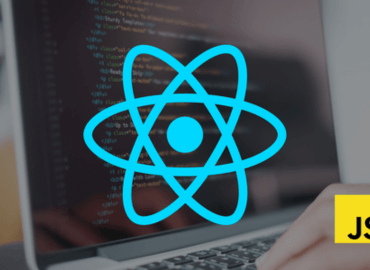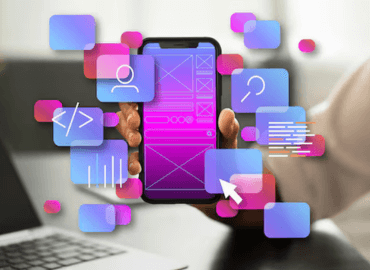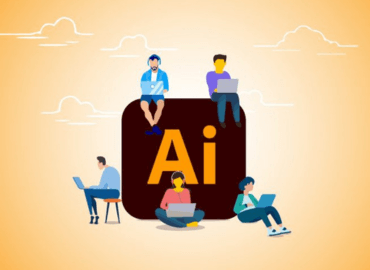Adobe Photoshop Course






Adobe Photoshop Course
Adobe Photoshop Course Description
Our Photoshop course offers in-depth training on one of the most powerful and versatile design tools available. You'll learn to edit and enhance photos, create digital artwork, and design graphics for a variety of media. The course covers essential techniques such as photo retouching, layering, masking, and using filters and effects. You'll also explore advanced features like compositing and 3D design. With hands-on projects and practical exercises, you'll gain the skills needed to create professional-quality images and graphics. By the end of the course, you'll be proficient in Photoshop and ready to apply your skills in real-world design projects.
Adobe Photoshop Course Contents
You will learn basic & advanced tools & features to create projects like Posters, Banners, Visual Layouts & Other Designs.
Managing Pages
- Inserting, deleting, and moving pages
- Sections, page numbers, and chapter numbers
- Creating and applying master pages
- Parent/Child master pages
Interface
- Ruler, Guides, Grids, Workspace
- Toolbox
- Pen tool
- Basic Shapes
- Editing shapes
- Grouping
- Transform
What You Will Learn
- Introduction to Image Making
- Designing Social Media Creatives
- Page Layout Design
- Magazine Design
- Motion Graphic Basics
- Designing Motion Graphics
- E-Mailer Design Basics
- Design E-mailer
- Intro to Web Layout
- LF wireframe for Web Layout
- Mobile App Design Basics
- Design Mobile App HF

Deepak Singh
Graphic DesignerDeepak Singh is a highly skilled Graphic Designer with 6 years of experience in visual design. His career includes extensive teaching and hands-on work with design tools such as Adobe Illustrator, Corel Draw and Photoshop. Deepak’s creative expertise and ability to produce striking graphics make him a valuable asset in both educational and professional settings.

Vikansha Saini
Graphic DesignerVikansha Saini is a talented Graphic Designer with 3 years of experience in digital art and design. Her background includes both teaching design principles and practical work creating visually impactful materials. Vikansha’s innovative approach to graphic design ensures that branding and marketing objectives are met with creativity and precision.
- Start DateAdmissions Open
- Skill LevelMastery
- CertificationYes
- InstructorDeepak Singh
- ModeOffline
- Hours20+
- Duration20 Days
- Internship10 Days
Gain Practical Career Guidance through Tailored Mentorship Programs

Secure Your Spot in Our Upcoming Batches / Workshops

REGISTER NOW - FOR DEMO CLASS